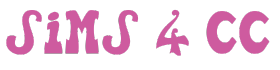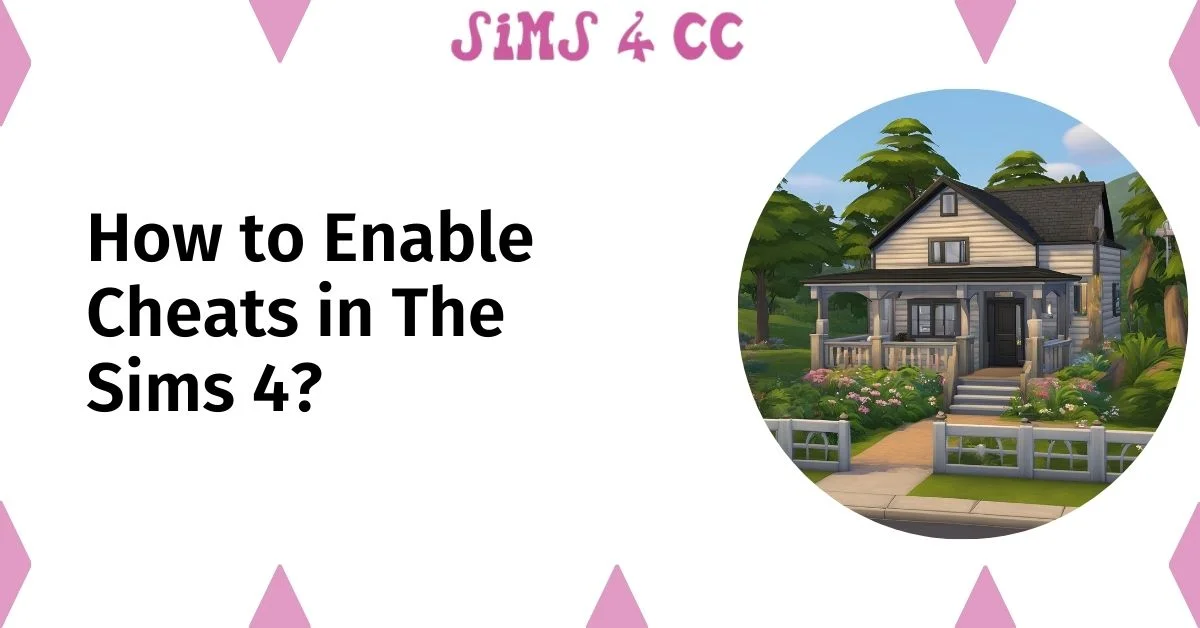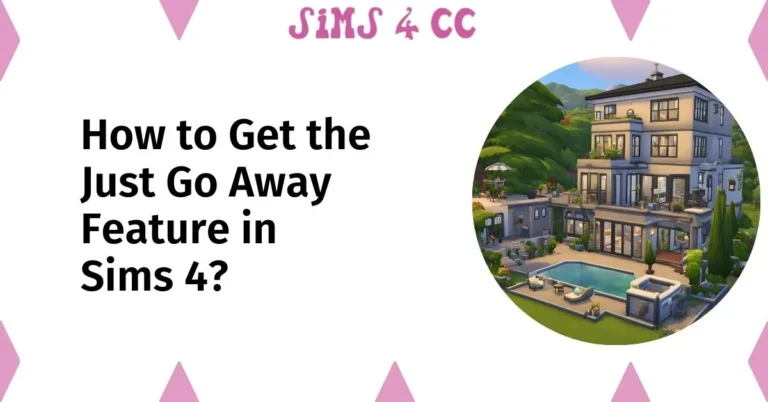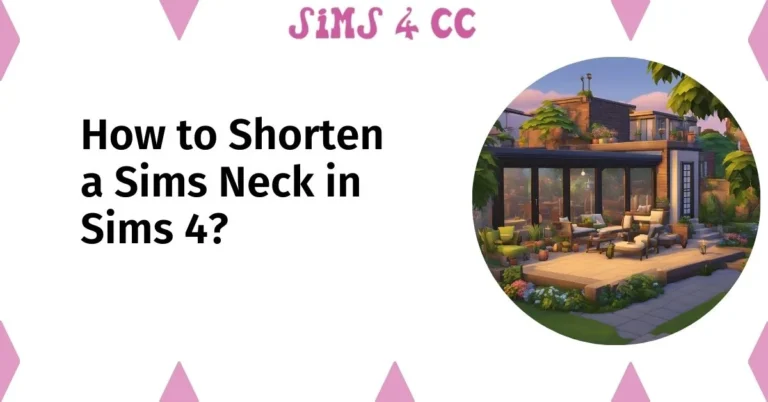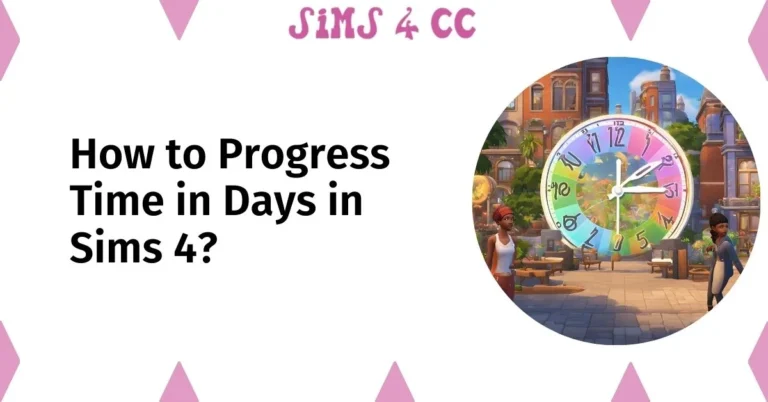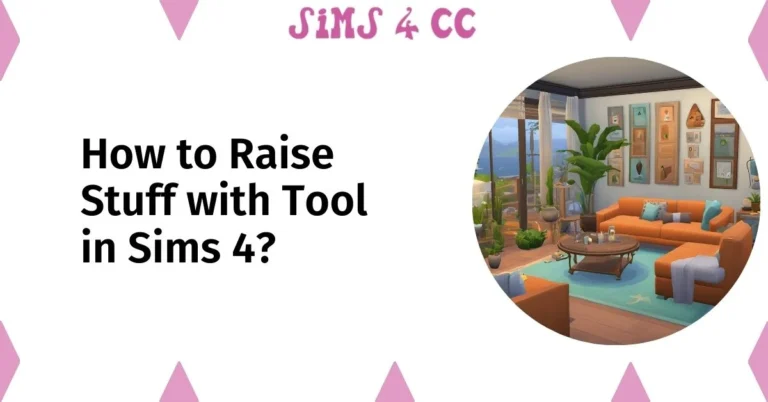Cheats can dramatically enhance your gaming experience in The Sims 4, allowing players to modify gameplay, manage resources, and unleash creativity.
Whether you’re looking to expedite your Sim’s progress or simply indulge in some fun, knowing how to enable cheats is essential.
This guide will walk you through the different types of cheats available, their benefits, and the steps to access the cheat console on various platforms.
Let’s dive into the world of Sims 4 cheats and discover how they can transform your gameplay.
What are Cheats in The Sims 4?
Cheats in The Sims 4 refer to specific codes that players can enter to alter the game mechanics, giving them greater control over various aspects of their Sims’ lives. By using the cheat console, players can access a range of options, from adjusting Sim needs to modifying relationships.
For instance, entering “testingcheats true” opens up a plethora of possibilities, allowing for more in-depth modifications. The cheat codes can be beneficial for new players seeking guidance or seasoned veterans wanting to experiment with gameplay elements.
Understanding how to access and utilize these codes is key to unlocking the full potential of your Sims experience.
Benefits of Using Cheats in Sims 4
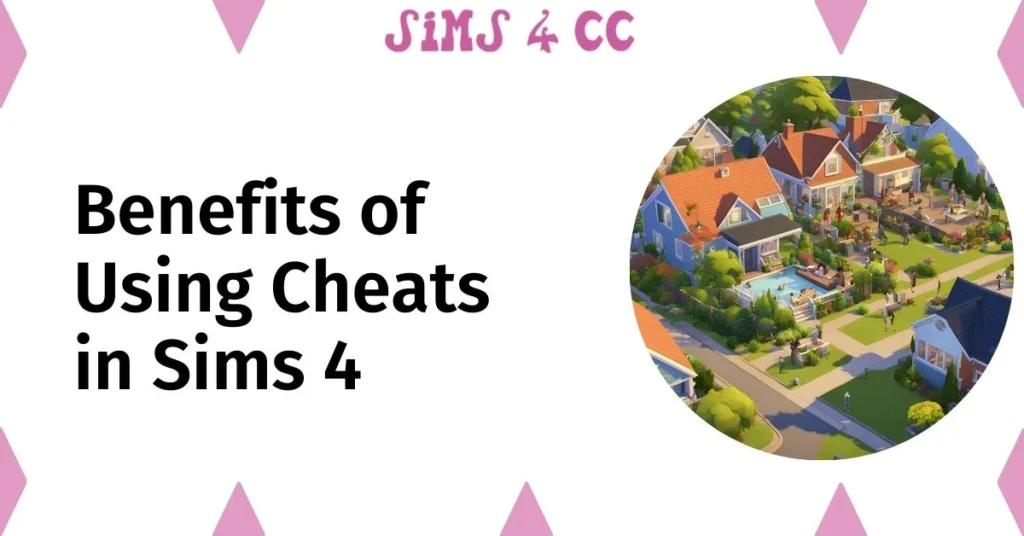
Utilizing cheats in The Sims 4 offers numerous benefits that can significantly enhance gameplay. One of the primary advantages is the ability to quickly accumulate simoleons, using money cheats like “motherlode” or “rosebud,” which can help build your dream home without the usual grind.
Additionally, cheats such as “disable need decay” and “stats.set_skill_level” allow players to focus on creativity and fun rather than micromanaging their Sims’ needs.
Furthermore, relationship cheats can facilitate interactions between two Sims, enhancing storytelling and character development. Overall, cheats provide a more relaxed and enjoyable gaming experience, allowing players to focus on their creativity.
Also Read: How to Add Mods to Sims 4?
Types of Cheats Available
The Sims 4 offers a diverse array of cheats that cater to various gameplay styles. Players can access console cheats on platforms like Xbox and PlayStation by holding specific button combinations, such as “ctrl+shift+c” on PC.
Among the most popular types are money cheats, which enable players to quickly acquire wealth. Additionally, relationship cheats allow for the modification of Sim interactions, such as “modifyrelationship,” which can help create unique narratives.
Furthermore, mods and live mode cheats expand the possibilities, providing additional features beyond the basic cheat menu. Exploring the extensive list of Sims 4 cheat codes can greatly enrich your gameplay experience.
How to Enable Cheats in The Sims 4?
To enable cheats in The Sims 4, players must first access the cheat console, which serves as the gateway to a multitude of cheat codes. Depending on your platform, the method to open the cheat console varies.
For PC and Mac users, pressing “ctrl+shift+c” simultaneously will bring up the console where you can enter cheat commands. In contrast, console players, such as those on Xbox and PlayStation, can access the cheat console by holding down the appropriate button combinations, typically involving the four shoulder buttons.
Once the console is open, typing “testingcheats true” allows you to access a wider range of cheats, including modifications to Sim needs and relationships.
Using the Console on PC and Mac
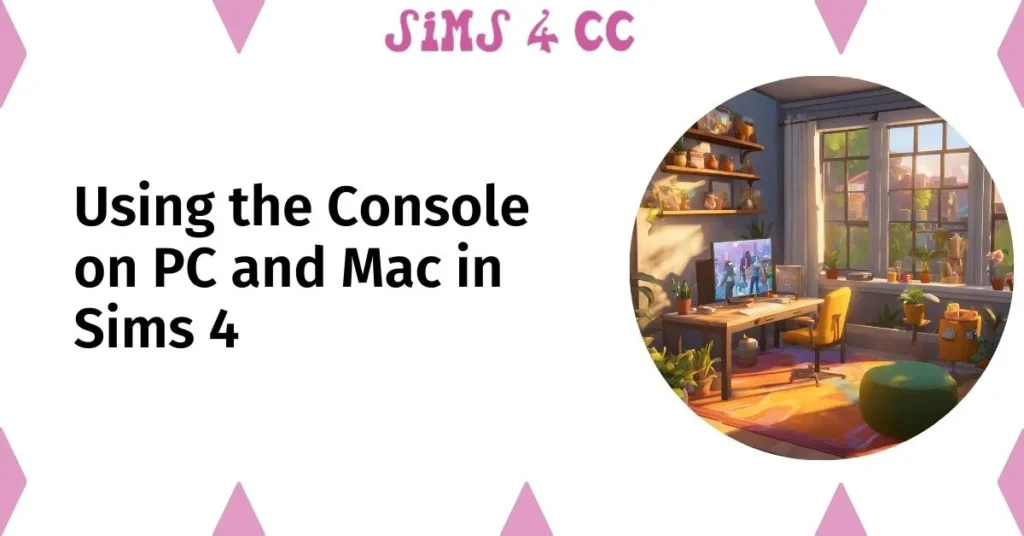
For players using PC or Mac, enabling cheats is a straightforward process. After launching The Sims 4, simply press “ctrl+shift+c” to open the cheat console. This action brings up a text box at the top of the screen where you can enter various cheat codes.
To enable cheats fully, type “testingcheats true” and press Enter. This command unlocks numerous features and allows for the use of additional testing cheats. Players can now modify Sim needs, skills, and relationships effortlessly.
For instance, entering “stats.set_skill_level 5” instantly maxes out your Sim’s skill level, providing a unique advantage during gameplay.
Enabling Cheats on Xbox
Enabling cheats on Xbox is slightly different but equally accessible. Players must first start The Sims 4 and then press the combination of the four shoulder buttons on their Xbox controller. This action will bring up the cheat console.
Once the console appears, type “testingcheats true” to enable cheats. After this step, players can utilize various Sims 4 cheat codes, including money cheats like “motherlode” or “rosebud” to instantly gain simoleons.
This feature allows for significant customization in build mode, making it easier to create the perfect home without the usual resource constraints.
Also Read: How to Get Active Subway Pass Travel Mod Sims 4?
Enabling Cheats on PlayStation (PS4/PS5)
For PlayStation players, enabling cheats in The Sims 4 follows a similar pattern to Xbox. Begin by launching the game and then hold down the four shoulder buttons on your controller. This will bring up the cheat console at the top of the screen.
Once visible, type “testingcheats true” and hit Enter to activate the cheat capabilities. Just like in other platforms, this enables a range of cheats, from relationship adjustments to money cheats.
Players can tweak their Sims’ lives in creative ways, enhancing both gameplay and storytelling elements within their Sims’ worlds.
Commonly Used Sims 4 Cheat Codes
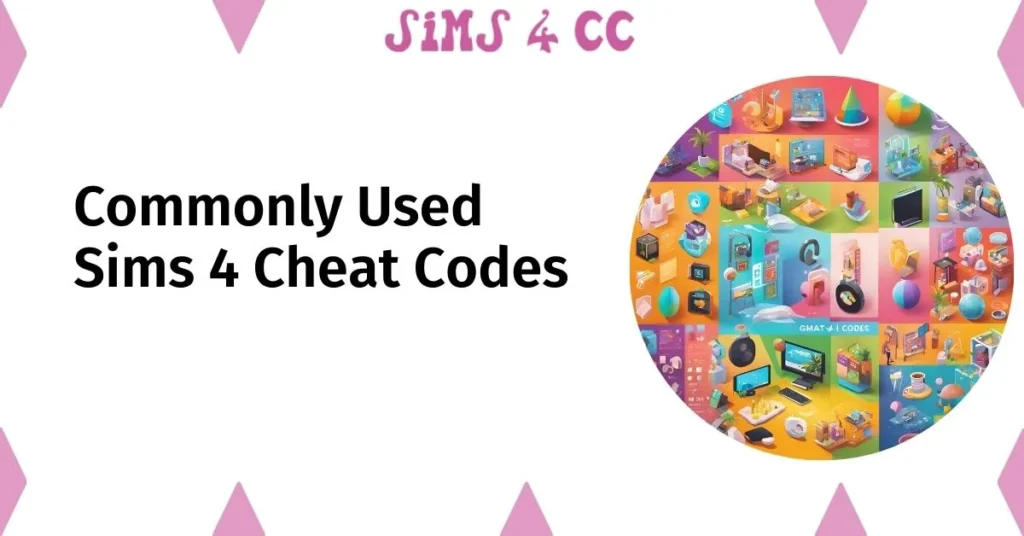
With the ability to enable cheats in The Sims 4, players can explore a plethora of commonly used cheat codes that significantly enhance their gameplay. From acquiring wealth to manipulating relationships, the list of cheat codes is vast and varied.
Some of the most popular cheats include money cheats like “motherload” for instant cash and “rosebud,” which provides a quick influx of simoleons. These codes allow players to bypass the usual restrictions of the game, enabling them to focus on creativity and fun.
Additionally, players can experiment with relationship cheats to deepen connections between two sims, creating more engaging narratives and gameplay experiences.
Money Cheats: Motherlode and Rosebud
Money cheats are among the most frequently used codes in The Sims 4, with “motherlode” and “rosebud” being the most popular options.
Entering “motherlode” in the cheat console instantly grants your household 50,000 simoleons, providing a substantial financial boost that can transform gameplay.
Alternatively, “rosebud” grants players a more modest 1,000 simoleons but can be entered multiple times for cumulative effect.
These cheats enable players to build their dream homes, furnish them lavishly, and enjoy a more extravagant lifestyle without the usual grind for resources.
Utilizing these money cheats effectively opens the door to endless possibilities in the Sims universe.
Relationship Cheats for Sims
Relationship cheats are another vital aspect of enhancing gameplay in The Sims 4.
By using cheat codes such as “modifyrelationship,” players can adjust the friendship and romance levels between two Sims.
This cheat allows players to create complex dynamics and narratives without the often tedious process of building relationships through gameplay.
For instance, entering “modifyrelationship Sim1 Sim2 100 LTR_Friendship_Main” will max out the friendship level between two Sims instantly.
Such capabilities not only streamline the social aspects of the game, but they also allow for a more engaging storytelling experience, enriching the lives of the Sims in your control.
Death Cheats in The Sims 4
Death cheats in The Sims 4 are particularly interesting for players looking to explore the darker aspects of gameplay. With the cheat console enabled, players can utilize specific cheat codes to prevent their Sims from dying or to bring them back to life.
For example, entering “sims.remove_all_buffs” eliminates any negative moodlets that could lead to a Sim’s demise.
Additionally, using “death.toggle” can allow players to disable death altogether, granting them the freedom to experiment without permanent consequences.
These cheats can provide a unique twist to gameplay, allowing for creative storytelling and experimentation within the Sims universe.
List of Sims 4 Cheat Codes
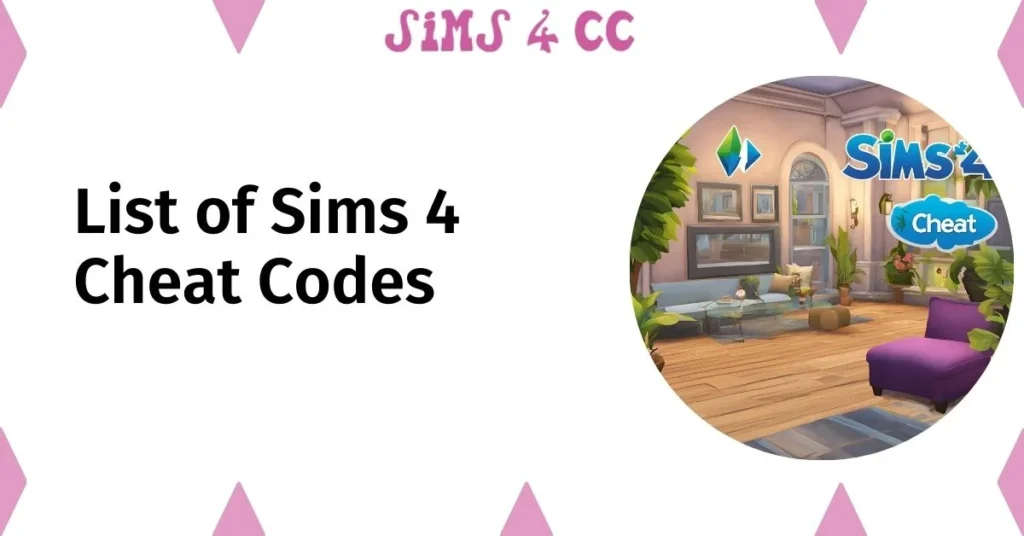
Comprehensive List of Sims 4 Cheat Codes
The Sims 4 provides players with a rich array of cheat codes that can significantly alter gameplay dynamics.
By accessing the cheat console, players can unlock various cheats, ranging from money cheats like “motherlode” and “rosebud” to relationship modifications using “modifyrelationship.”
For those looking to enhance their gameplay experience, understanding this comprehensive list of Sims 4 cheat codes is essential.
Each code offers unique possibilities that can modify not just your Sim’s finances but also their relationships, skills, and even their very existence within the game.
Players can explore these codes to fully embrace the creative potential of The Sims 4.
Using Sims 4 Career Cheats
Sims 4 career cheats provide players with the ability to manipulate their Sims’ professional lives effortlessly.
By entering specific cheat codes, such as “career.promote [Career Name],” players can quickly advance their Sim’s career without the usual time investment. This feature is particularly useful for those who want to explore different career paths or achieve specific life goals quickly.
Additionally, players can use codes to unlock careers or even terminate them instantly, enhancing the overall versatility of gameplay.
Utilizing these cheats allows players to focus on the narrative aspects of their Sims’ lives rather than getting bogged down by tedious career progression.
Live Mode Cheats Explained
Live mode cheats in The Sims 4 allow for real-time modifications to gameplay, offering a dynamic way to interact with the game. By enabling cheat codes like “testingcheats true,” players can access a variety of features that can alter their Sims’ needs, relationships, and even their environment.
For instance, using “disable need decay” ensures that your Sim’s needs remain constant, allowing for uninterrupted creativity and play.
Furthermore, live mode cheats can be used to manipulate the weather, time, and even the mood of Sims, providing players with an enriched and customized gaming experience.
Understanding these cheats can significantly enhance the depth and enjoyment of playing The Sims 4.
Tips for Using Cheats in The Sims 4

Best Practices for Enabling Cheats
When it comes to using cheats in The Sims 4, adhering to certain best practices can enhance your overall experience. Firstly, always remember to open the cheat console by pressing “ctrl+shift+c” before entering any codes.
This ensures that the game recognizes your input. Additionally, it is advisable to save your game before utilizing any cheat codes, allowing you to revert back in case of unexpected outcomes.
Familiarizing yourself with the cheat codes beforehand can also prevent confusion during gameplay. By taking these precautions, players can enjoy the benefits of cheats without compromising their gaming experience.
Potential Issues with Cheats
While cheats can enhance the gameplay experience in The Sims 4, players should be aware of potential issues that may arise. Some cheats can lead to game instability or glitches, especially if used excessively or in combination with mods.
For instance, using too many money cheats at once can cause the game to lag or even crash. Additionally, certain cheats may conflict with existing game mechanics, leading to unintended consequences.
Players should approach cheats with caution, ensuring they understand the implications of their use. Regularly backing up game saves can also help mitigate the risk of losing progress due to cheat-related issues.
How to Disable Cheats?
Disabling cheats in The Sims 4 is just as straightforward as enabling them. Players can do this by opening the cheat console once more using “ctrl+shift+c” and entering the command “testingcheats false.”
This action will deactivate most testing cheats, ensuring that normal gameplay resumes. It is essential to note that some cheats may remain active, depending on the specific code used, so players should check their game functionality after disabling cheats.
For players who wish to maintain a balanced gameplay experience or return to a more traditional style of play, knowing how to disable cheats effectively is crucial.