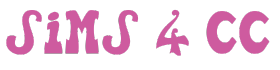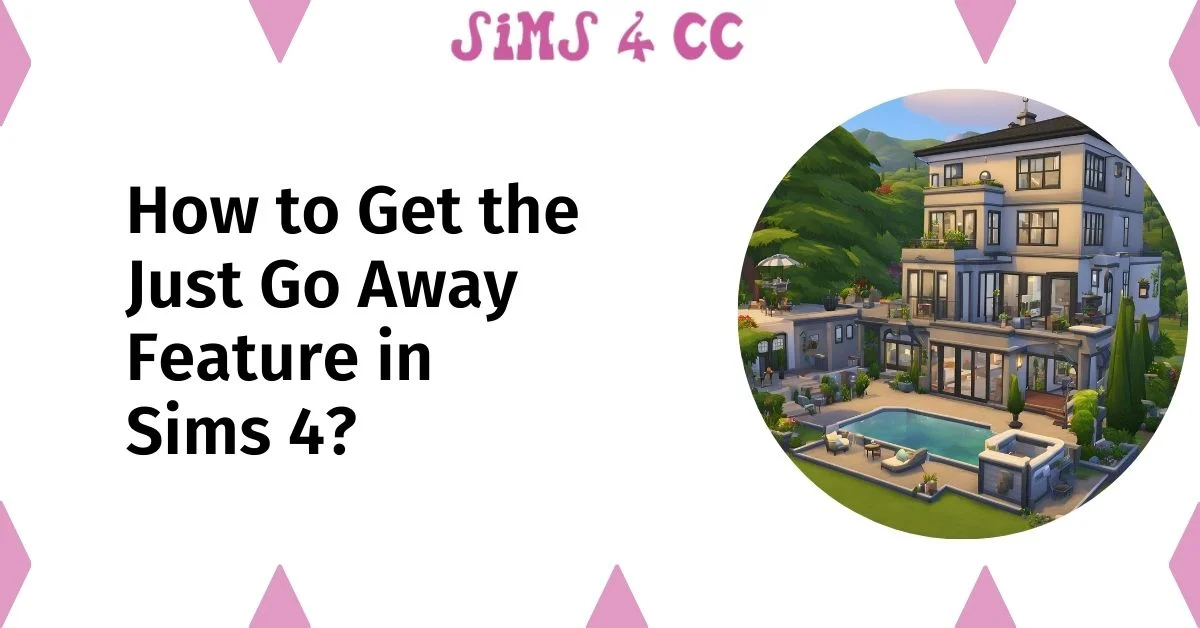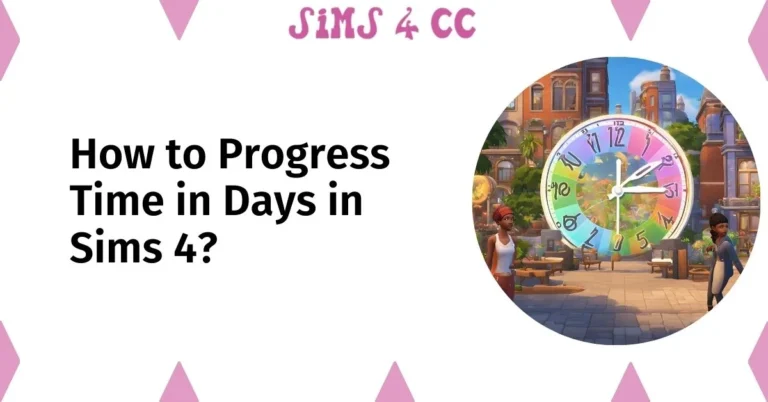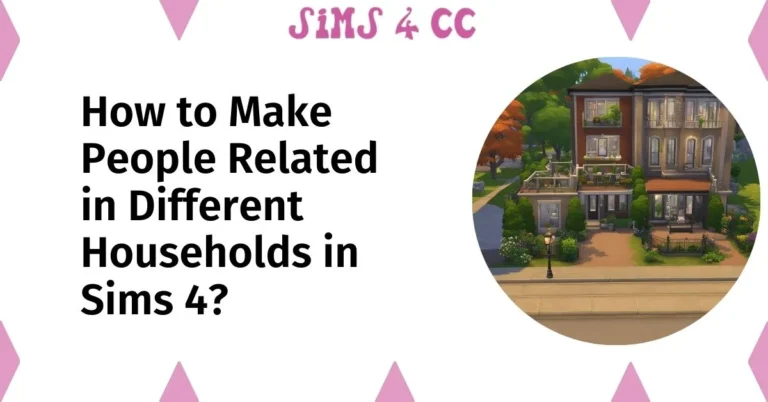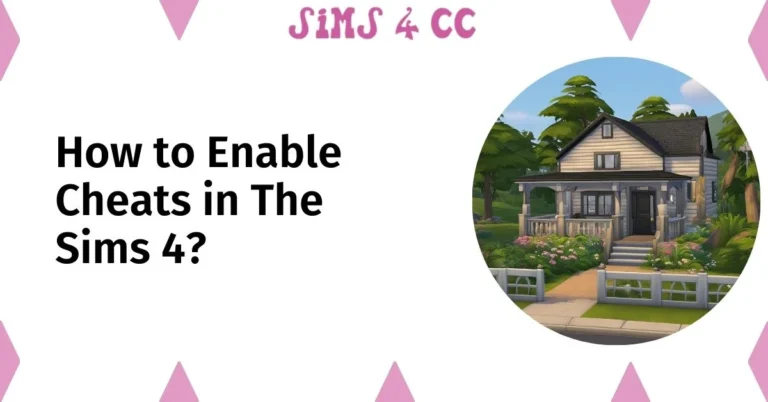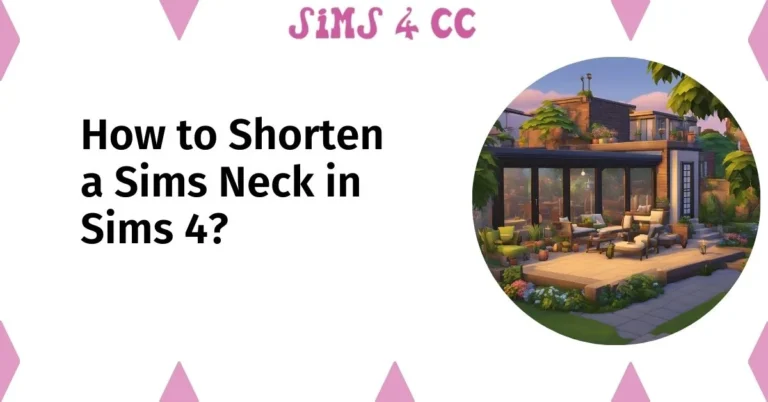The Sims 4 has captivated players with its immersive gameplay, allowing them to build and manage their own virtual worlds.
One of the highly sought-after features is the “Just Go Away” option, which is especially useful for those moments when unwanted Sims invade your carefully crafted household.
In this article, we will explore what this feature is, why players desire it, and common scenarios that lead to the need for such an option.
If you’re looking to enhance your gameplay experience in The Sims 4, keep reading to learn how to get this essential feature.
What is the Just Go Away Feature in Sims 4?
The “Just Go Away” feature is a modded command that allows players to easily remove unwanted Sims from their vicinity. This feature is not part of the original game but can be accessed through mods like the MC Command Center.
By utilizing this mod, players can select an unwanted Sim and simply command them to disappear, granting a sense of privacy and control over their household.
This function is particularly advantageous in a game where interactions are frequent, and unwanted guests can disrupt gameplay.
With this feature, players can focus on building relationships and advancing their Sim’s stories without the interference of non-household members.
Why Players Want to Use This Feature in Sims 4?
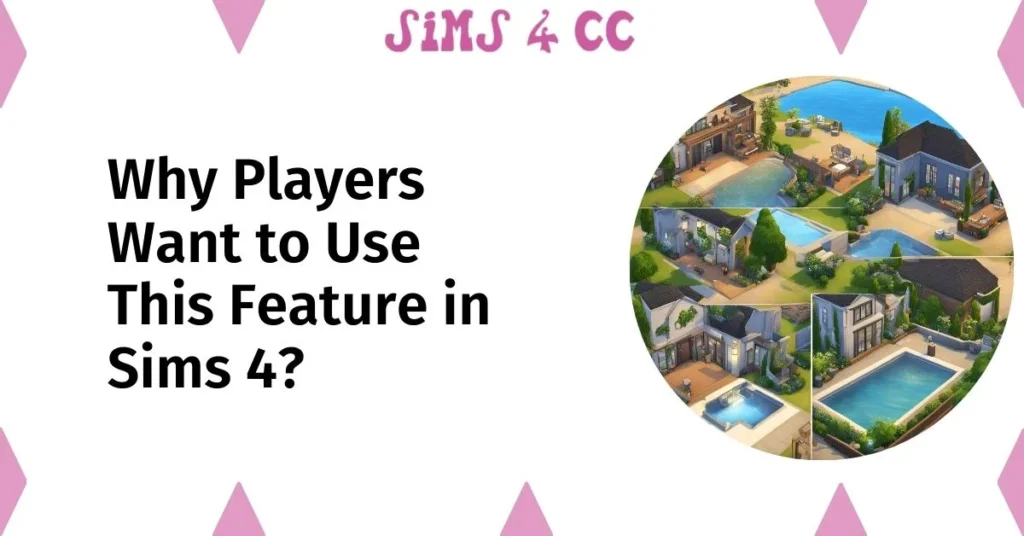
Many players seek the “Just Go Away” feature in Sims 4 to enhance their gameplay experience by managing the social dynamics of their Sims.
The ability to get rid of unwanted Sims can be crucial when a player’s household is overwhelmed with visitors, or when specific traits lead to intrusive behavior, such as a vampire who refuses to leave.
Players want to maintain the narrative flow of their game, and unwanted interactions can derail that progress.
By having the option to delete or teleport unwanted Sims away, players can create a more enjoyable and tailored gaming experience, allowing them to focus on the stories they wish to tell.
Also Read: How to Shorten a Sims Neck in Sims 4?
Common Scenarios Involving Unwanted Sims
Unwanted Sims often appear in various scenarios throughout gameplay. Common situations include family members who overstay their welcome during a gathering, or non-household Sims who interrupt a romantic moment.
Players may also find themselves dealing with intrusive toddlers or overly social neighbors who disrupt their Sim’s daily routine.
By employing the “Just Go Away” feature, players can effectively manage these interactions, ensuring that their Sims can enjoy some peace and quiet.
Whether it’s locking doors to keep Sims out or using mods to teleport them away, this feature serves as a valuable tool in the quest for a serene Sim household.
How to Activate the Just Go Away Cheat in Sims 4?
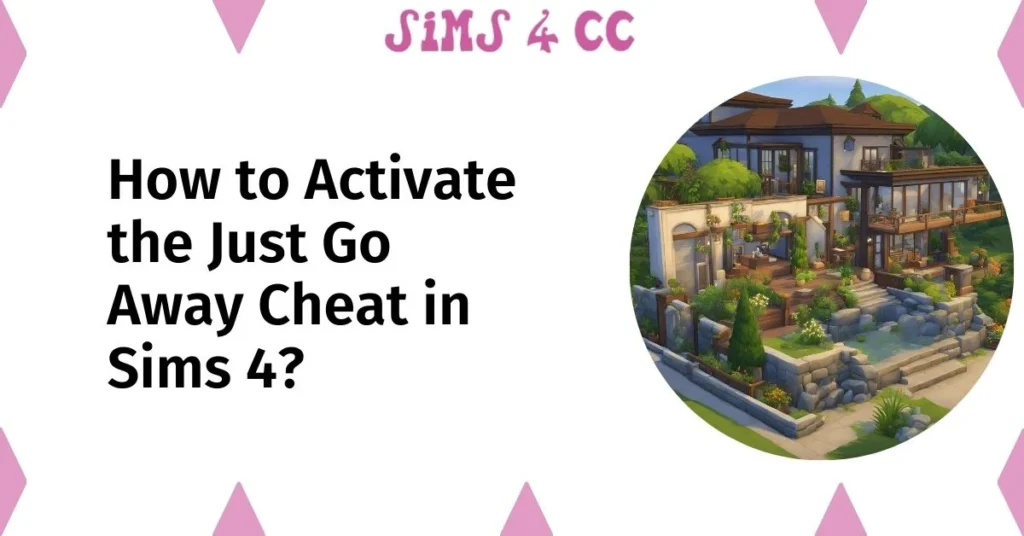
Entering the Cheat Code in Sims 4
To activate the “Just Go Away” feature in Sims 4, players must first enter the cheat code in the game. Begin by opening the cheat console using the Ctrl + Shift + C keys simultaneously.
Once the console appears, type in the specific command associated with the mod, often related to MC Command Center.
This allows for a seamless integration of the cheat. After entering the code, confirm by pressing Enter, and you’ll be ready to enjoy the enhanced gameplay experience.
Using the Cheat in Different Situations in Sims 4
The versatility of the “Just Go Away” cheat allows players to use it in various situations throughout Sims 4 gameplay.
Whether you’re dealing with unwanted guests during a family gathering or trying to maintain privacy while your Sim is on a date, this cheat provides a practical solution. Simply select the Sim you wish to remove and activate the cheat command.
This function ensures that players can tailor their experience, keeping their household free from disruptions and focusing on their own Sims’ stories.
Resetting Unwanted Sims with Cheats in Sims 4
Another useful feature associated with the “Just Go Away” cheat is the ability to reset unwanted Sims. If a Sim exhibits odd behavior, such as refusing to leave or getting stuck, players can use a command to reset them.
Entering the appropriate cheat will effectively delete their current state, allowing them to exit the household without any hassle.
This not only fixes gameplay issues but also enhances the overall experience by ensuring that players can maintain control over their Sims’ interactions.
Also Read: How to Get Rid of Pregnancy Mood Buff in Sims 4?
Exploring Alternatives to the Just Go Away Feature in Sims 4
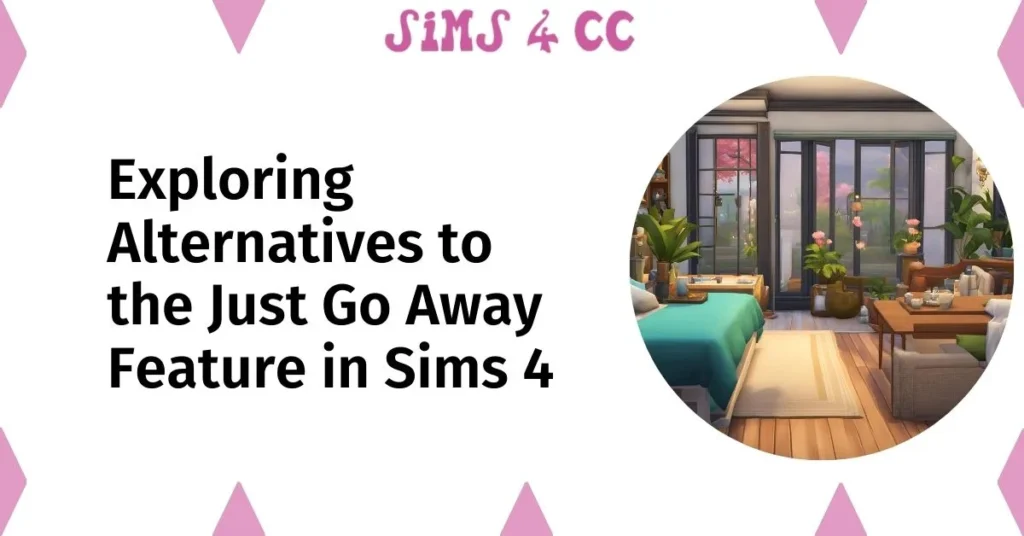
Using Other Cheats for Unwanted Sims in Sims 4
While the “Just Go Away” feature is a powerful tool, players can also explore other cheats designed to manage unwanted Sims in Sims 4. For instance, using a teleport command can quickly remove Sims from your lot, allowing you to regain control of the environment.
Additionally, cheats that enable players to delete non-household members can further streamline gameplay. These alternative commands provide flexibility and allow players to customize their gaming experience as they see fit.
Mod Options for Enhanced Gameplay in Sims 4
For those looking to enhance their gameplay even further, exploring mod options beyond the “Just Go Away” feature can be beneficial.
Many community-created mods and custom content (CC) are available, offering additional commands and settings that can improve the management of Sims.
Mods like the MC Command Center provide extensive settings to control Sim behavior and interactions, making it easier to create the desired atmosphere within your household.
These enhancements allow for a more personalized and enjoyable experience in the Sims 4 world.