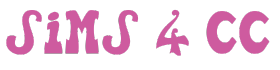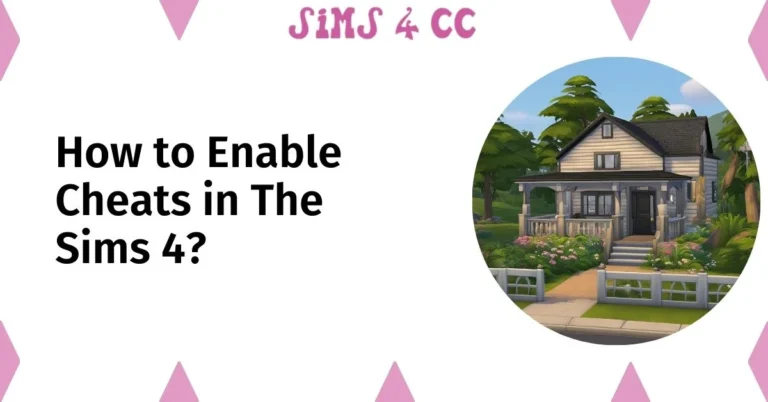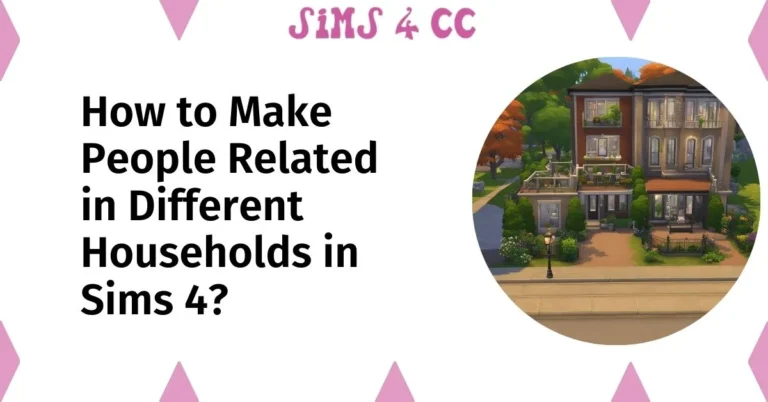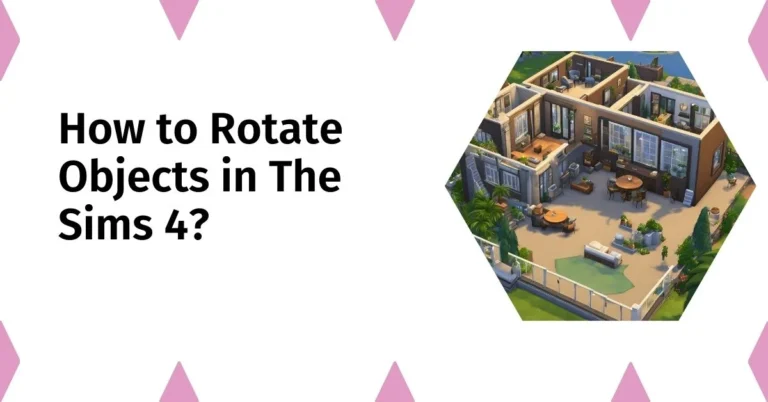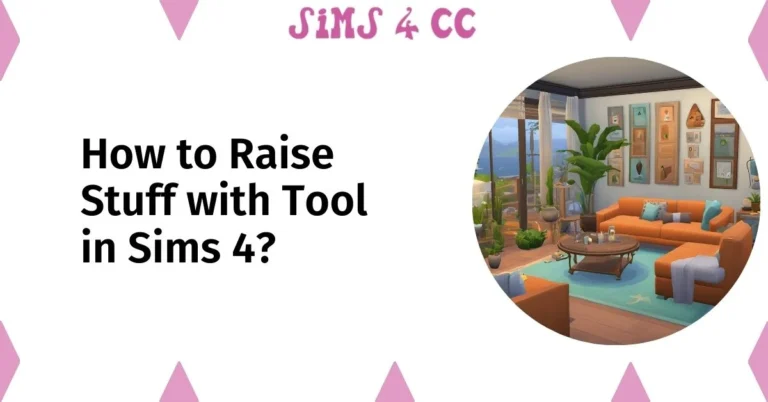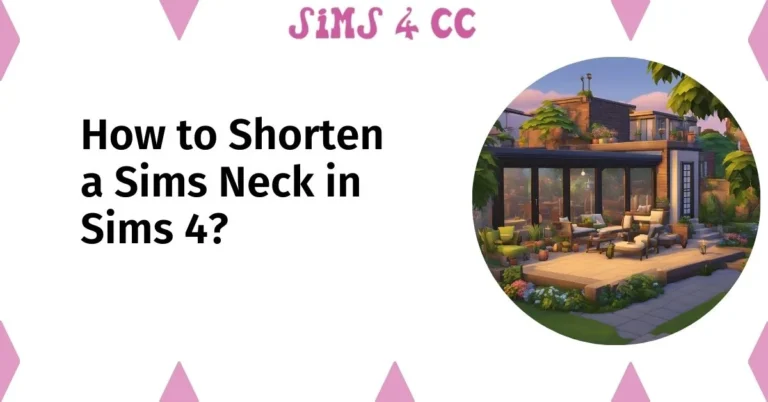In the immersive world of Sims 4, players are constantly looking for innovative ways to enhance their gameplay and design unique homes.
One of the exciting features introduced in this game is the ability to raise the floor using platforms.
This article will provide a comprehensive guide on how to create raised platforms, adjust their size and height, and incorporate them into various room designs to elevate your Sims’ living experience.
Creating a Raised Platform
To begin your journey in creating a raised platform in Sims 4, you must first enter build mode. The platform tool is a powerful addition that allows you to manipulate floor levels easily.
Navigate to the build menu and select the new platform tool—this will enable you to raise or lower sections of your house.
By clicking and dragging, you can create a raised platform that serves as a stunning foundation for your design ideas, allowing you to explore split levels and create dynamic spaces within your Sims’ homes.
Step-by-Step Guide to Raising the Floor in Sims 4

Follow this step-by-step tutorial for a seamless experience raising the floor.
Start by selecting the area where you want your platform to be located. You will notice an arrow in the middle of the selected zone; use it to adjust the height of the platform.
Whether you are raising the foundation for a sunken room or creating a second floor, it’s essential to ensure that your new platform intersects correctly with existing structures.
Be mindful of the ceiling height to avoid any gameplay issues, particularly if you are building a roof above.
Adjusting Height and Size of the Platform
Once your platform is in place, you can easily adjust its height and size to fit your design vision.
In Sims 4, the platform tool allows for precision in manipulating floor height; simply use the arrow controls to raise or lower the platform to your desired level. You can expand or decrease the dimensions by dragging the edges.
This flexibility enables you to create a unique aesthetic, whether it’s for an expansive living room or a cozy corner nook for your Sims to decorate. Experiment with various sizes to find the perfect balance for your build.
Also Read: How to Rotate Objects in The Sims 4?
Using Platforms Inside a Room for Unique Designs

Platforms are not just limited to outdoor spaces; they can also be creatively utilized inside a room. By incorporating a raised platform within your Sims’ homes, you can design split levels that create visually appealing distinctions between different areas.
For example, placing a platform in the center of a room can highlight a lounge area or a dining space, adding depth to your design.
Consider using platform trims to enhance the aesthetic appeal, and remember that proper placement of stairs is crucial to ensure smooth navigation for your Sims. The possibilities are endless when you start using platforms creatively!
Building Sunken Rooms and Split Levels
How to Create a Sunken Room in Your Sims 4 Home?
Creating a sunken room in Sims 4 is an exciting way to add depth and character to your gameplay. To start, you’ll want to enter build mode and select the new platform tool.
Begin by selecting the room where you wish to create your sunken area. Use the arrow in the middle of the selected zone to lower the platform beneath the ground floor.
This technique allows you to achieve a unique floor level that distinguishes your sunken room from the rest of your home.
Remember to consider the ceiling height when planning your design to ensure your Sims can navigate comfortably within the space.
Also Read: How to Add Mods to Sims 4?
Designing Split Levels Using Platforms

Designing split levels in your Sims 4 home is made easy with the platform tool. After raising or lowering platforms, you can create distinct areas that enhance your living space.
Begin by selecting a room and then use the platform tool to adjust the height of different sections.
By carefully planning the layout, you can create visually appealing split levels that incorporate features such as a cozy reading nook or a vibrant lounge area.
To improve your design, consider adding a staircase that connects these levels seamlessly, ensuring your Sims can move freely between spaces. The use of platform trims can also elevate your design aesthetics.
Tips for Making the Most of Split Levels in Gameplay
To maximize gameplay while using split levels in your Sims 4 home, it is essential to think creatively about how your Sims will interact with each space. Ensure that each level is easily accessible by installing staircases at strategic locations.
Additionally, consider the overall flow of movement within your home; platforms should not obstruct pathways.
When decorating, use tiles that complement the various levels, and ensure that lighting is sufficient in all areas, particularly in sunken spaces where natural light may be limited.
By following these tips, you can create an engaging and functional environment that enhances your Sims’ living experience.
Decorating Raised Platforms and Sunken Rooms

Best Practices for Decorating Raised Platforms
When it comes to decorating raised platforms in Sims 4, creativity and strategic planning are essential.
Start by considering the purpose of your raised platform; whether it’s a cozy lounge area or a chic dining space, the furniture placement should enhance its function. Use lighter tiles to visually elevate the space, creating a contrast with the surrounding ground floor.
Incorporate stylish staircases that not only provide access but also serve as decorative elements.
Remember to utilize platform trims to add an extra layer of detail, ensuring that your platform stands out while complementing the overall design of your home.
Ideas for Furniture Placement in Sunken Rooms
Sunken rooms offer a unique opportunity to play with depth in your Sims 4 design, and thoughtful furniture placement can enhance this effect.
Start by selecting pieces that fit the scale of the sunken area; oversized furniture can make the space feel cramped, while smaller items can create an illusion of openness.
Consider the layout of your sunken room—arranging seating in a circular or semi-circle formation can foster conversation and social interaction. Adding a stylish rug can also define the area, creating a cozy atmosphere.
Don’t forget to place decorative items like plants or lamps on raised surfaces to draw attention and add personality to the space.
Enhancing Aesthetic Appeal with Lighting and Accessories
Lighting plays a crucial role in enhancing the aesthetic appeal of both raised platforms and sunken rooms in Sims 4. Use a combination of ambient, task, and accent lighting to create a warm and inviting atmosphere.
Pendant lights or chandeliers can be hung above raised platforms to emphasize height, while softer lamps can illuminate the cozy corners of sunken rooms.
Accessories such as artwork, mirrors, and decorative items can further enhance the visual interest of the space.
Incorporate these elements thoughtfully to create a harmonious design that not only looks beautiful but also maximizes the gameplay experience for your Sims.